The process of creating image art is not completed after clicking the shutter button. It doesn’t provide you with the result you want. You have to tweak quite a bit to get the results you desire. It is important to make your photo better if you want any applause towards yourself, your portfolio, the web or business, etc. Your camera doesn’t provide you with the result you people are looking for. It doesn’t have any idea how much saturation or contrast is perfect. To make your images outclass and unique.

Why should we need to enlarge images online?
Images are the most important thing to advertise or PR your business. There are various platforms where we upload images daily for different purposes. It is the best way in recent times to get engagement and ad traffic for the business. Because a visual message has far more reach than a typical text-based message. It gains more attention from the public and leads to more engagement. But every platform has different size requirements for images to post. Like Facebook, LinkedIn, Instagram, and Twitter every website has different requirements.
Best Apps to enlarge Images free
Here is the guide about the best image enlarger editing app to enlarge your images with ease. Which are given below.
Codenia Image size
Cordenia is one of the simple and fantastic apps to resize or enlarge images online. App has a very user-friendly experience, relatively very shallow and ordinary. It has the best tool and is worth the time and effort. This app is available for Android on all app stores. Codenia is not free to use; it has a paid subscription to use. Here you can also retouch sharp images according to your desire. This app is much more than a typical photo editor.
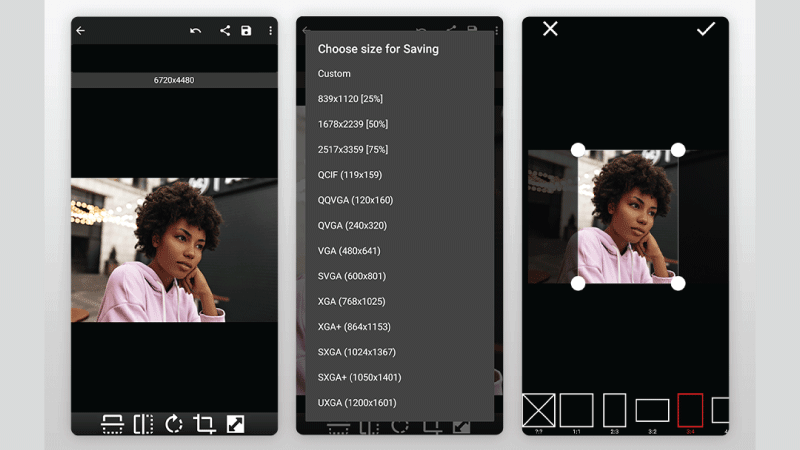
Codenia has an easy interface to understand one can easily edit or enlarge their images. Simply you have to add your image to it there are two ways to edit images there. One is automatically by app and the other is a manual of your desire. You just have to open your image in the editor. It shows a premade template of sizes choose one that. If not then make your custom size and set the aspect ratio.
Key features
- Easy to use
- Best enlarging tools
- Have retouching and sharpening tools
- Offer free version
- Brilliant crop tool
Resize me
Resize me is also one of the advanced enlarging and resizing editors available online. This is best in this kind of editing. It’s not free to use, have a premium version for 1 and half a dollar which is much worth it.
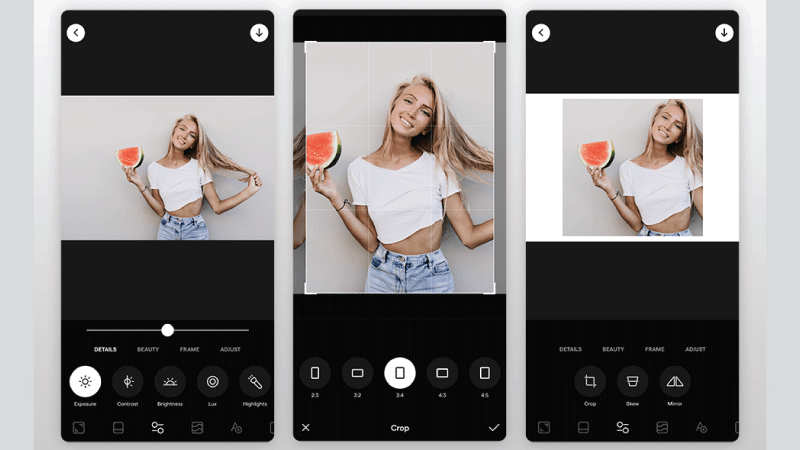
Key features
- Easy to understand
- Offers the best tool
- Not too costly
- Best image resize tool
Photo resizer
A photo resizer is called the best app to enlarge images. It has all the features to make your photo better. The best thing about this editor is that it is completely free of cost and available to use. Apart from enlarging it also provides quality filters and image retouching tools. This app is available online to use. Its crop tool makes it unique and better than other apps.
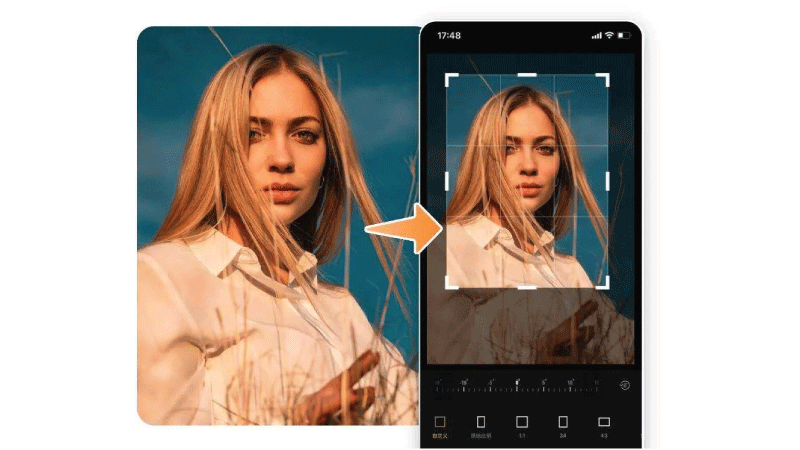
Why should we sharpen images?
It’s not all done by just clicking an image. No doubt, you people choose the spectacular background and light. But sometimes you’ll also agree despite the astonishing background that didn’t get satisfying outcomes. Those outcomes we’ll get by editing the image. The technique to get more resolution and details in images is sharpening. The Process of sharpness adds more color details and makes every detail in the image look sharper. It enhances the color and details that are in the background and the image becomes more eye-catching.
Here are the three best editors to edit and sharpen images
Fix the photo editor & retouch
Fix the photo editor and retouching is another brilliant editor to make your images sharper. This photo editor is designed accordingly to sharpen images and retouch images. It is paid to use the app but its trial version has many tools to make a quality image. On this app, you can easily edit your image according to your prerequisites. You edit pictures in auto mode and manually too.
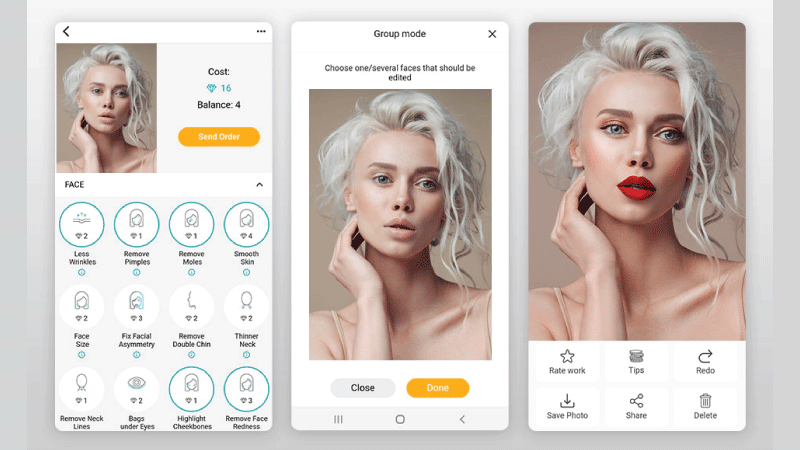
Key features
- Manual image sharpening expert
- Free trial version
- Best sharpening tools
- Have quality filters
Snapseed
To increase the sharpness of images snapseed has the best offerings. It has the tools and features which a premium editor should have. Snapseed is considered one of the finest editors where sharpening, blurring retouching is a concerns. Snapseed toolbar is one of the full-fledged. It has more than 40 unique filters and 29 tools which make it better here.
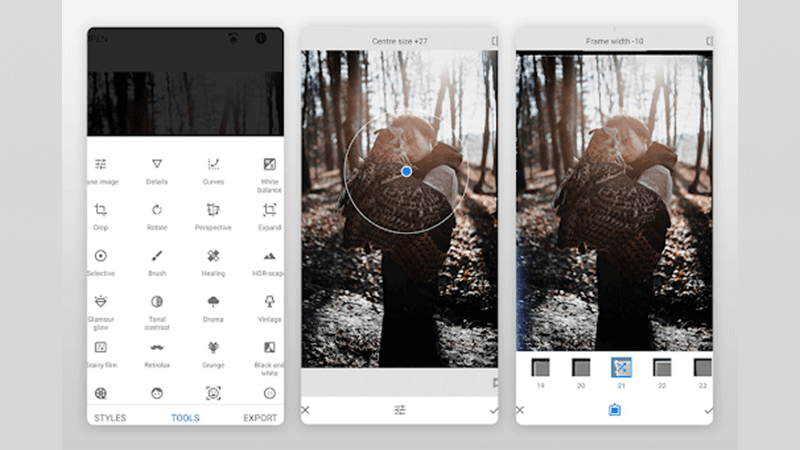
Key features
- Best ways to improve sharpness
- 100+ fonts
- 40+ unique filters
- Layers processing
- Overlay library
- Double exposure feature
Befunky
If your requirement is simplicity with best-quality editing then befunky is for you people. It is the best app for beginners. Having the best image sharpener tools along with quality retouching tools. Its color management tools are its strength and trademark features that make it unique. Overlaying face editing and corp tools is also one of the reasons for its popularity.
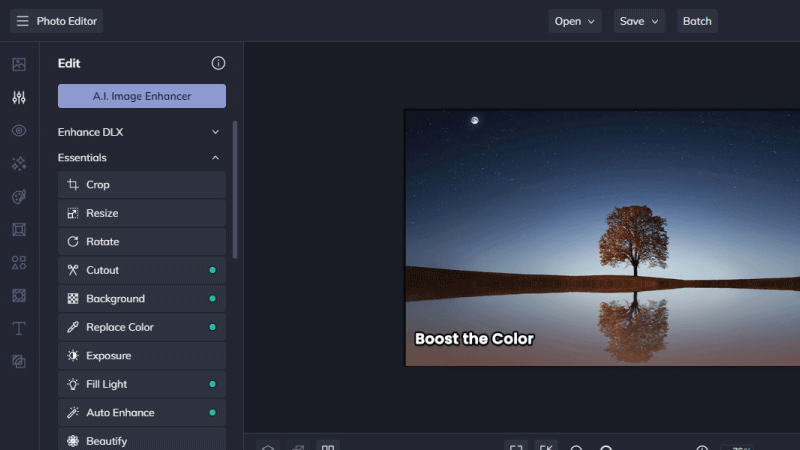
Key features
- Fast sharpness improvement
- Bokeh mode
- 40+ unique filters
- Face correction
- Work raw file
Best Apps to retouch images
Images that are visually appealing play an important role in enhancing portfolios. Good and enhanced images lead to more engagement and affection. In concern to self-photoshoot retouching is a gold practice to make you look flawless. Good photos are like a break and bumper to your sale. So it’s very compulsory and important to use the best and perfect retouched image.
These are the three best editors given below to make your images the best.
Photoshop Express
Photoshop is the best app to retouch images but not for beginners. This app isn’t that easy to use or understand. But it provides you with creative control and authority. It has the finest toolbar which allows you to make any image unique. So when it comes to retouching this is the best app to touch.
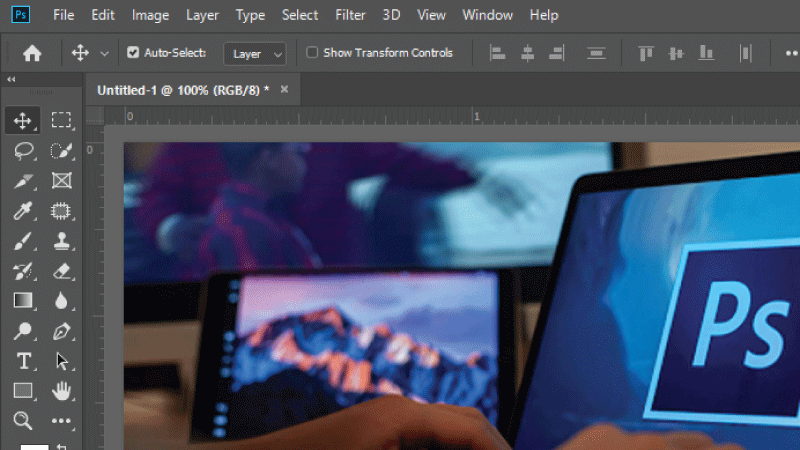
Key features
- Free
- Offer many tools
- Have a combination of Ps and Lr
- Save files in PSD format
Fotor
Fotor is ahead of only a retouching app. It has great tools and features to offer including collaging, effects, enhancement, and frames. Allow you to design graphics though. Fotor is considered one of the most advanced apps in its league. Fully packed with in-demand and packed features. Its HDR color management feature is a class apart.
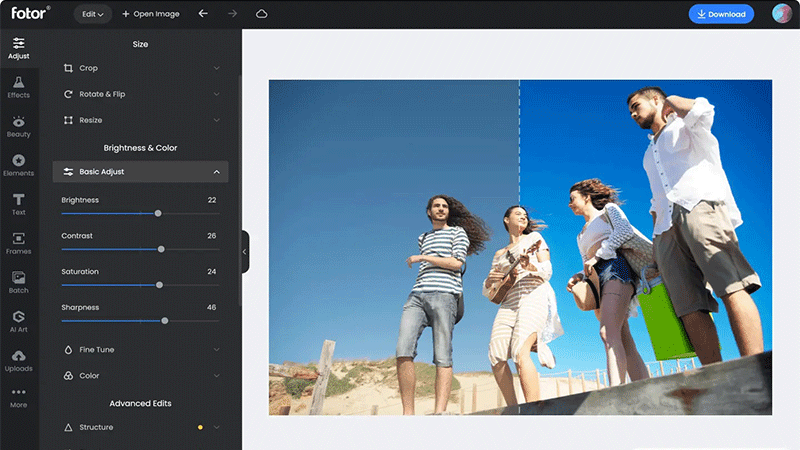
Key features
- Easy-to-use photo editing and graphics
- Best inbuilt featured
- Has professional reach
Adobe Lightroom
When you are looking for any beast and best editor. Then for sure, you people listened to Adobe Lightroom. Adobe has a league of its own when it comes to photo editing. It has strong natural effects, advanced tools, and a brilliant preset. Which makes it separate from other typical editors.

Key features
- Brilliant presets
- Best retouching tool
- Support every format
- Advanced toolbar
Conclusion
People are looking for the best editors in the market to make their images the best. Here is the guide that provides you with the right and wrong everything that matters in editing. Hope It will help you people get your desires.
Frequently Asked Questions – FAQs
Yes, here on this page we’ll provide the whole guide on how you edit your photos for free.
Yes, sometimes when you enlarge a low-resolution image it’ll result in pixelation.
90% percent of professional and unprofessional people retouch their images before uploading. So it is important.
