In nearly every sector, images play a significant role in communication. When it comes to taking good pictures, photographers are typically at their finest. Before being made available for viewing, they must be in proportion and be easy to use. Similar to this, finding the best view, setting the camera correctly, taking a quality shot, and using it for the intended purpose all require a significant transformation of quality images. But when it comes to accessing photographs, one feature jumps out. They had to be the right size and ratio. Consequently, image scaling is required. This article demonstrates how to increase a jpeg image’s size without sacrificing its quality or sharpness. Using various “smart” technologies, you may simply enlarge jpg images without them being pixelated.
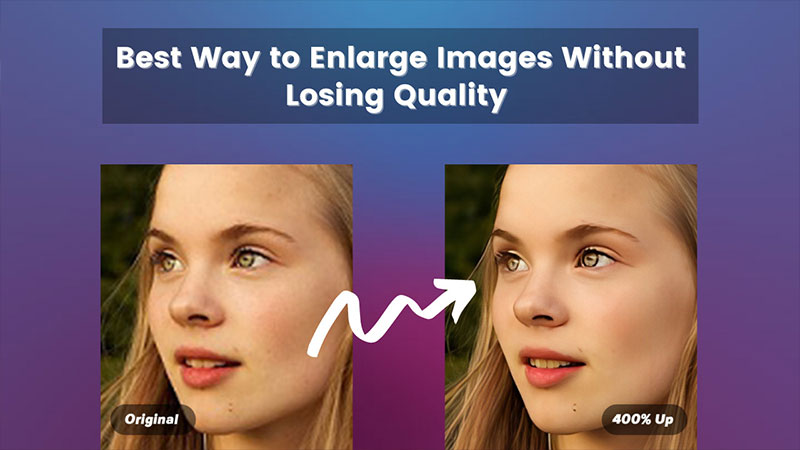
What is a JPG file?
Joint Photographic Group and Joint Photographic Expert Group are abbreviations for the same organization. Raster images recorded in JPEG format are known as JPG files and are frequently used to store digital photos and graphics produced by image-editing software. JPEG provides lossy compression with up to 16,777,216 color support that can significantly reduce an image’s size without much loss of quality.
What do high-resolution and low-resolution jpg mean?

High-Resolution jpg:
Higher resolutions or enlarge JPG images produce images with more pixels per inch (PPI), more pixel information, and a clear, sharp appearance. At least 300 pixels per inch are used in higher-definition photographs (PPI). This resolution produces high-quality prints and is essentially necessary for everything you wish to print on paper, especially if it will be used to represent your brand or other significant printed items.
Low-Resolution jpg:
Low-resolution photos are those that have fewer pixels, more compression, or both when compared to a high-resolution image. There are roughly 72 pixels, or squares of color, in each inch of low-resolution images. They are therefore ideal for the web because that is all that will ever appear on your computer screen. Furthermore, they assist websites to load quickly because they are very light.
How Do You Know The Pixels of an Enlarged JPG Picture?
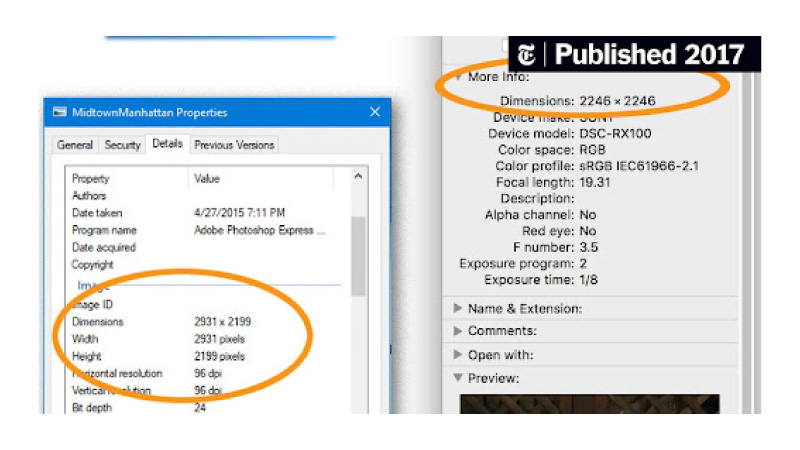
The computer’s operating system allows you to immediately examine the width and height (measured in pixels) of a selected photo even if you don’t have a photo-editing tool that shows the picture’s resolution and other details. When the mouse is placed over an image thumbnail on a Windows PC, for instance, the size of the image should be displayed in the pop-up Info Tip box. When you click on a file in the Finder’s “column view,” which you may choose from the View menu in the Finder, the information is shown underneath a preview of the image on a Mac.
How to Enlarge JPG Images without Losing Quality?
The online image resizer from ResizePixel offers a straightforward yet effective tool for changing the image size in pixels. The useful option to keep the original aspect ratio while resizing JPG photos is available. Upload the image from your device to Resize Pixels website to resize it online. Then, specify a new width and height in pixels for the image to be resized. Apply the changed size, then go to the download page to download the finished picture.
Imageenlarger.net:
It is a universally compatible online web-based photo enlargement tool. We guarantee complete privacy with our tool. Your low-quality photographs can be upscaled with this program with great success. Depending on your needs, you can optionally increase the image size in kilobytes. It worked at lightning speed and had a user-friendly New interface.
How Imageenlarger Plays its part in enlarging an Image:
We’re presenting some quick steps that anyone may use to sharply enlarge jpg photographs. I hope it will let you enlarge the small snapshots you cherish and display them proudly.
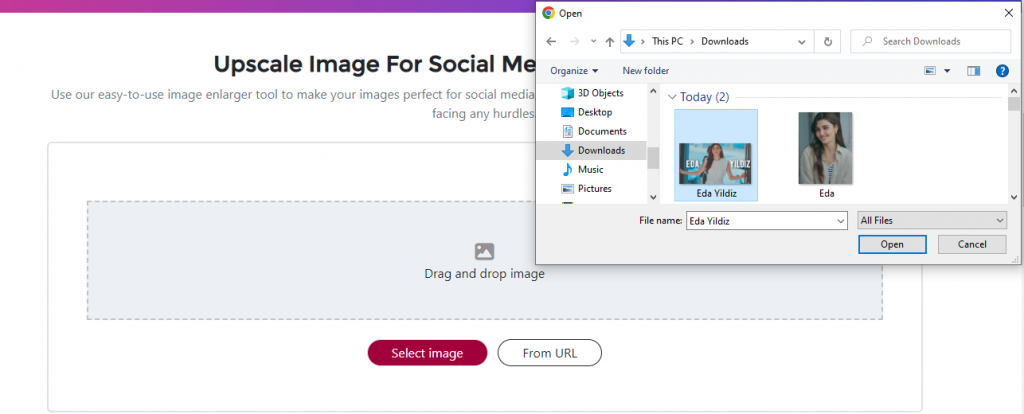
- Step 1: Simply drag and drop the image you wish to enlarge into the imageenlarger.net window.
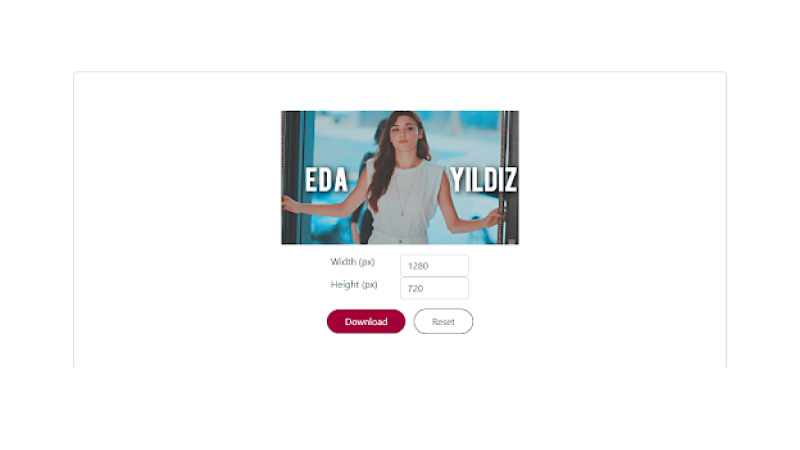
- Step 2: After uploading the image, click the apply button and wait while imageenlarger.net completes the remaining steps on your behalf.

- Step 3: After some time has passed, you will receive an enlarged, high-quality photograph that you can download to your local drive.
5 Tips to get Enlarge JPG images with high resolution:
1. Bulk Image Resizer:
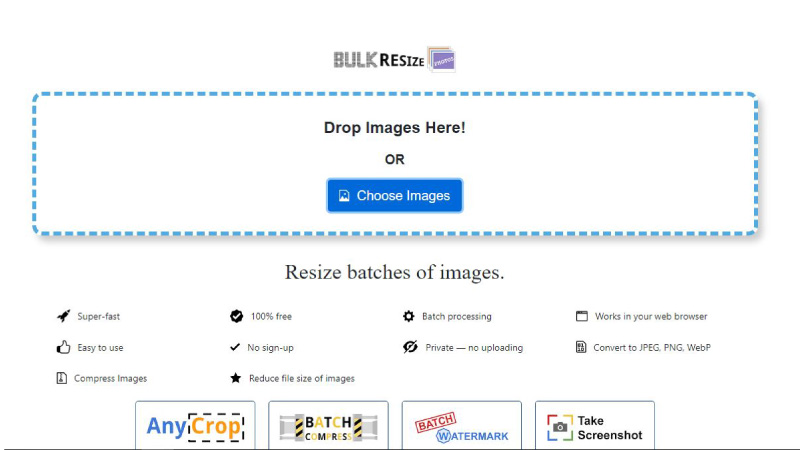
Bulk Resize is straightforward and user-friendly. Depending on your selection, the screen will alter and the menu is located on the left side of the display. Scale by %, longest side, breadth, height, and precise dimension are available options.
The option to choose a certain amount of pixels for each photo’s longest side is referred to as the “longest side.” Think about the scenario where you choose 800 pixels. Photos with a horizontal or landscape orientation will now have a width of 800 pixels. 800 pixels is the height of portrait/vertical photos.
2. Online Image Resize:
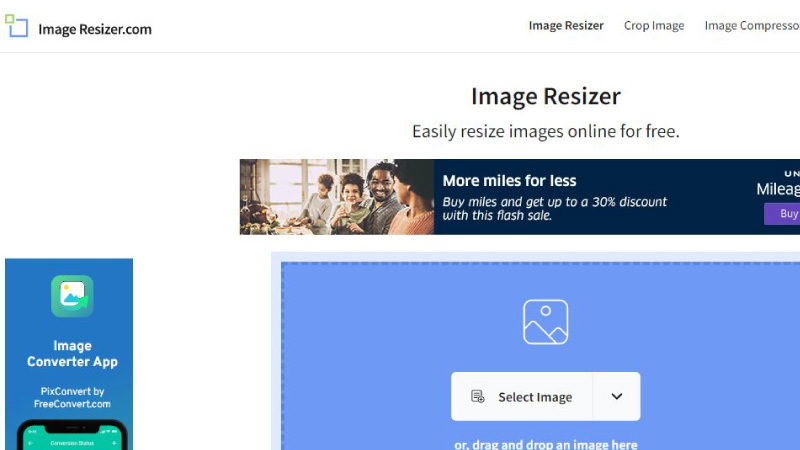
You can resize your BMP, GIF, JPG/JPEG, or PNG files using our simple-to-use online image resizer. However, you can only use it to change the width of an image. You can upload files up to 20 MB in size. It costs nothing to utilize Online Image Resize, and any image you post will be removed from its servers after 30 minutes.
3. PicResize:
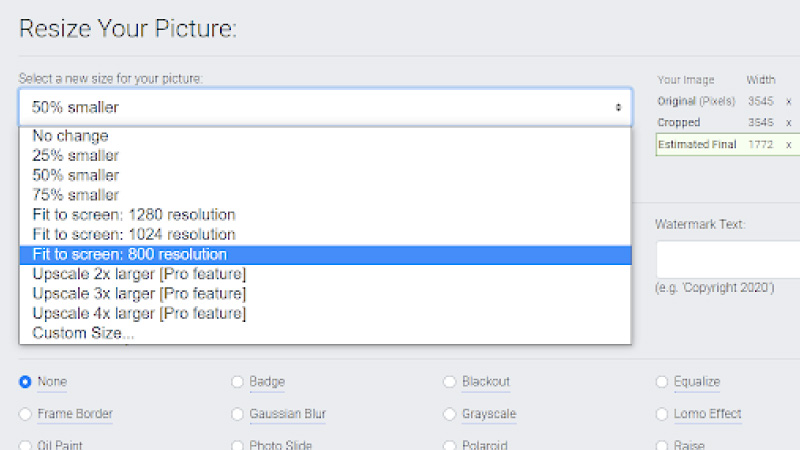
You may batch resize up to 100 pictures at once with PicResize. Additionally, it can be used to crop, rotate, or compress photos. It is a batch resizing tool that is effective and still useful. It can be utilized independently or in conjunction with the other picture-resizing tools discussed here. You can trim and apply special effects to your photos if you switch to PicResize’s non-batch mode.
4. Universal Web Services:
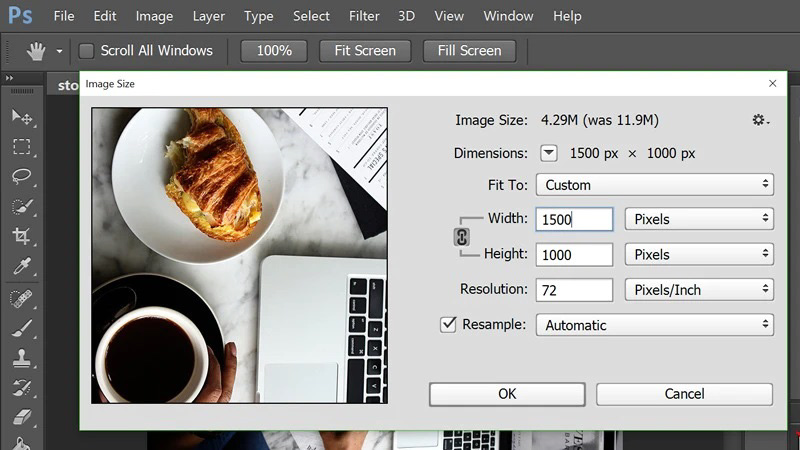
Upload the image, then choose the width and height before clicking “Submit.” Your image will be downloaded automatically after being resized. When it comes to the use of this instrument, that’s pretty much it. a really basic image resizing tool.
5. Design Hill:
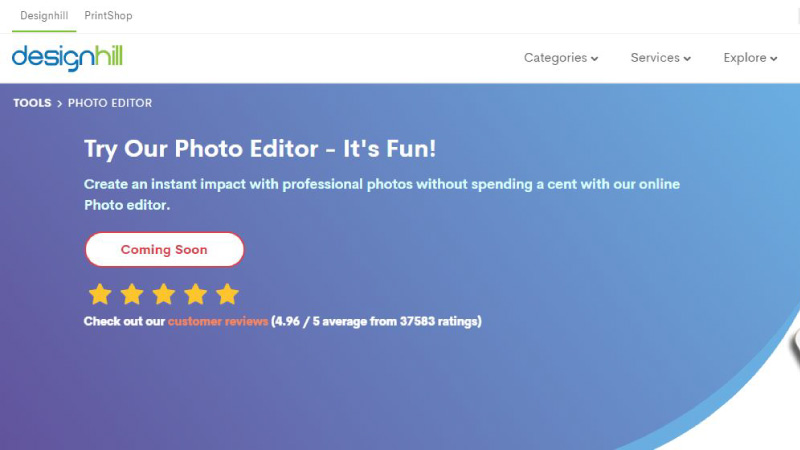
A creative marketplace that links companies with designers is called Design Hill. Additionally, it provides organizations with several do-it-yourself options, including a free image resizing tool. It is among the list’s simplest and simplest online picture resizers.
To resize your image, upload it and then add the appropriate width and height. It is simple to change the size of the image because it resizes in real time. The image can be downloaded for free in its scaled form.
Conclusion:
Editing merely increases the worth of that cool picture. And one element of photo editing for the best outcomes is photo enlargement. It increases the visibility of your photo even on the smallest screen. You should nevertheless take care to ensure that your images maintain their original quality. But how can you decide which application is ideal for Enlarge JPG images? You now have a variety of options to ensure that your photographs don’t become distorted thanks to this article. Above all, working with any type of image is simple when using an online tool.
