Usually, the resolution of the images is the details shot by cameras and phones. High-resolution photos are meant to be imaged with detail in definition and perfect picture aesthetics. The term increase photo resolution is the calculation of image pixels. Images with a higher number of pixels that’ll be the image with higher resolutions. The number of pixels depends on various things like lens quality, focus, camera sensor, and sometimes light. An image that has a minimum of 300 PPI will be considered a good image. PPI is the shorter form of pixel per inch.

An image that has high resolution also equally contributes to the printout version; too it looks breathtaking. There are lots of print materials that have been converted into trillion copies a day like posters, flyers, banners, etc.
Tools to increase photo resolution
It happens that most occasionally people don’t want to increase their image resolutions because it takes more space and becomes heavier. Images that have high resolution apart from the fact it takes more space lower the speed of your device. Whether it’s a phone or laptop, it also affects your web page speed. No worries here we are providing you with people’s best tools and their use to increase photo resolutions.
1. Fotor
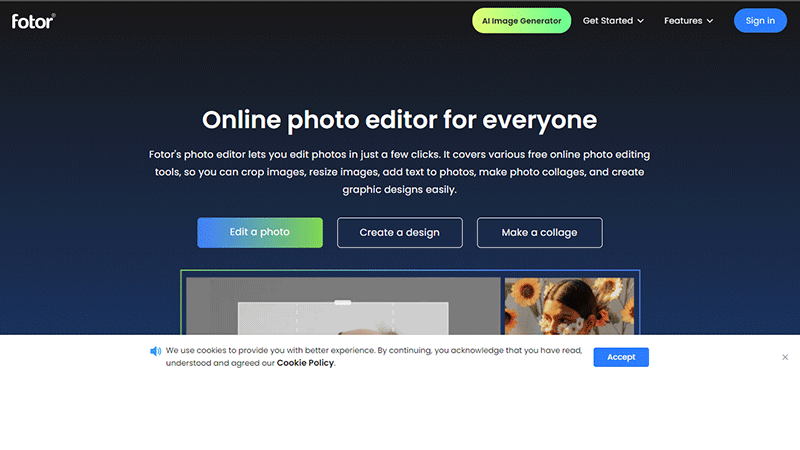
Fotor is a very well-known name in this field. People who are doing this more often will have an idea about this tool for sure. It is one of the most powerful tools to enhance the resolution of pictures. Fotor is one of the most utilized and appreciated editors or tools for this job available free to use on the internet. Its Al enlarger is the breaking tool though we can easily enlarge our image with much ease in seconds.
How to use:
Fotor is a very simple-to-use tool anyone can easily enhance the resolution of an image. Here are the three steps guides
- Upload image: The first step is very simple: choose your image and drag it over here or click open image for enhancement.
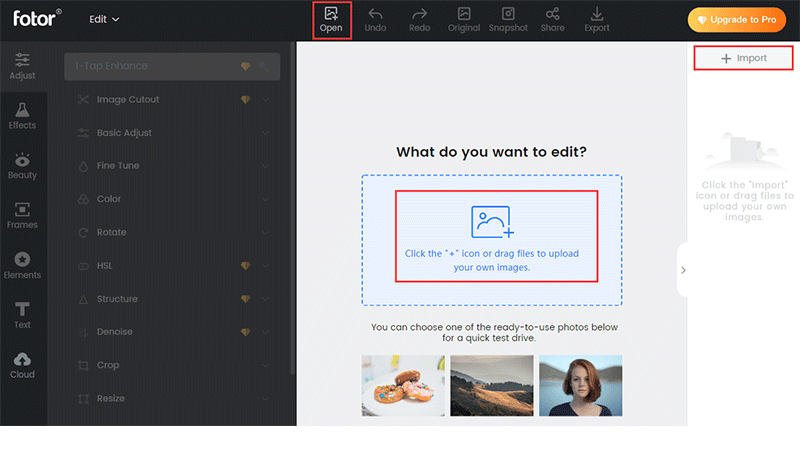
- Enhance Photo resolution: After getting the open image in the first step. Then we‘ll move to the second step. Here we used the Al resolution enhancement tool to increase pixels. It is done in two ways manually or automatically. Depending on what you prefer personally I’ll like to do manual customization.
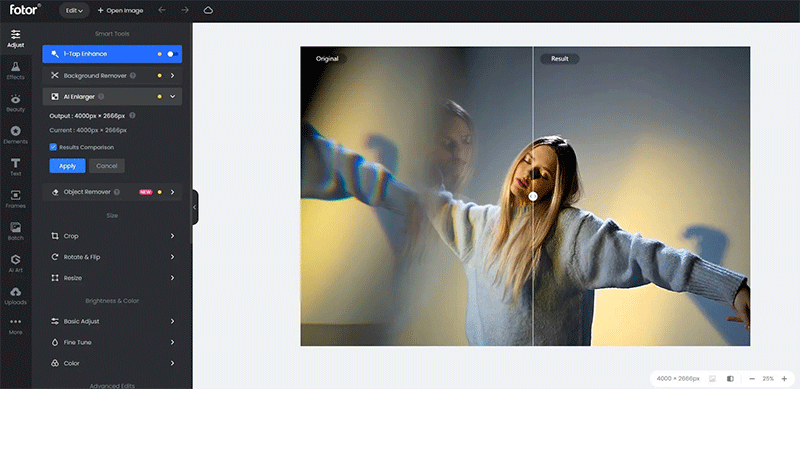
- Download HD image: Now your image is ready to use there is an option on the left upside corner just click and save your image in the device.
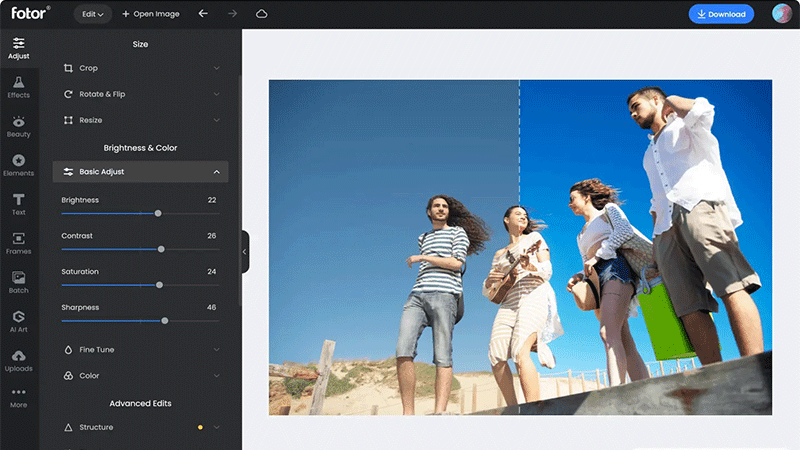
Pros:
- Fantastic Al technology
- Millions of designs and templates
- Free to use
- Multiple editing tools
Cons:
- Don’t have advanced tools
- Only available online
2. PicsArt
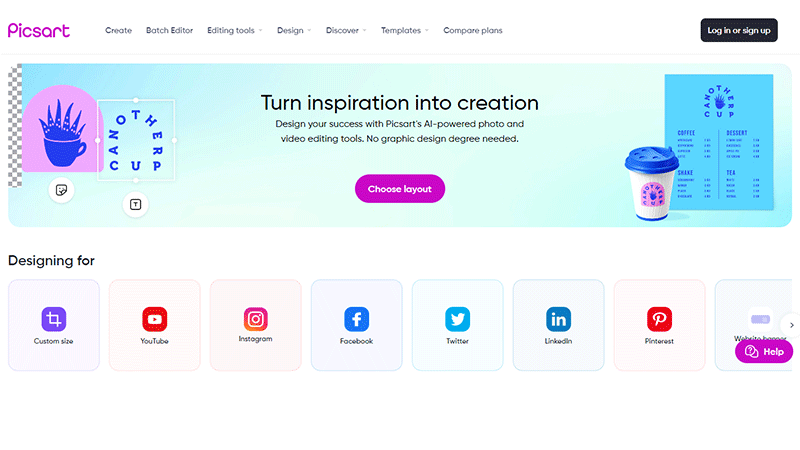
PicsArt is also one of the best editors in this league. This app is highly rated and appreciated all over the world have traffic in millions of traffic on web versions and android too. As it, as the image resolutions are concerned this editor or tool is the best for this job have quality and advanced features. This tool to has a premium version but its free version has lots to offer.
How to use increase photo resolution online free
As mentioned earlier Picart is one of the tools which is very easy to operate. Here is a quick guide to using it.
- Drag the image into the editor: It is basic and the first thing to edit any image. Select the image of which you want to increase the resolution. Click the upload option or new project to perform this action.
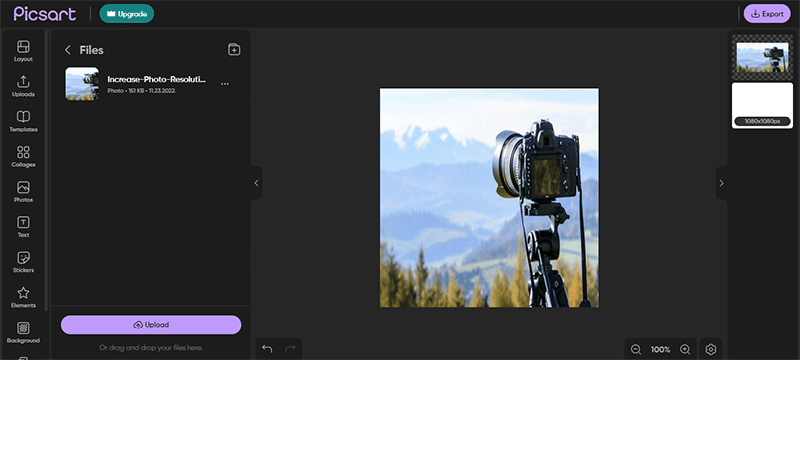
- Select size and pixel: In this step, we‘ll do the main thing enhancement of pixels to increase resolution. As there are a bunch of options on your screen. Select the pixels by clicking the custom size option or simply go to settings and set it to max image size.
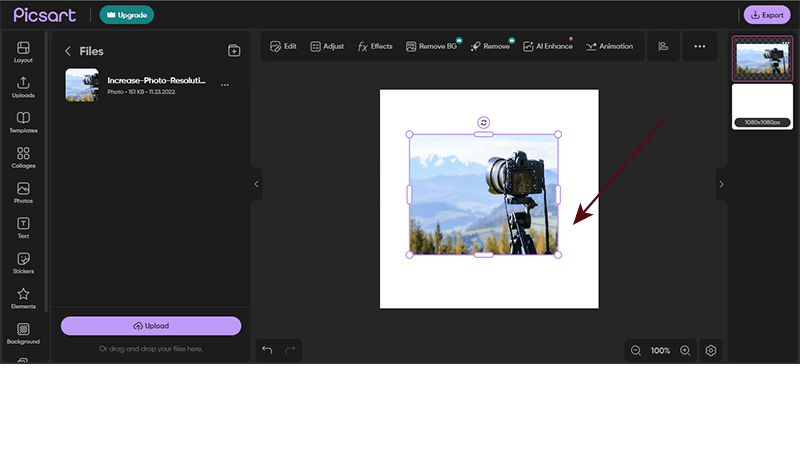
- Save image: After enhancing the resolution of the image. There is an option for downloading or saving. Save your image and share where you like.
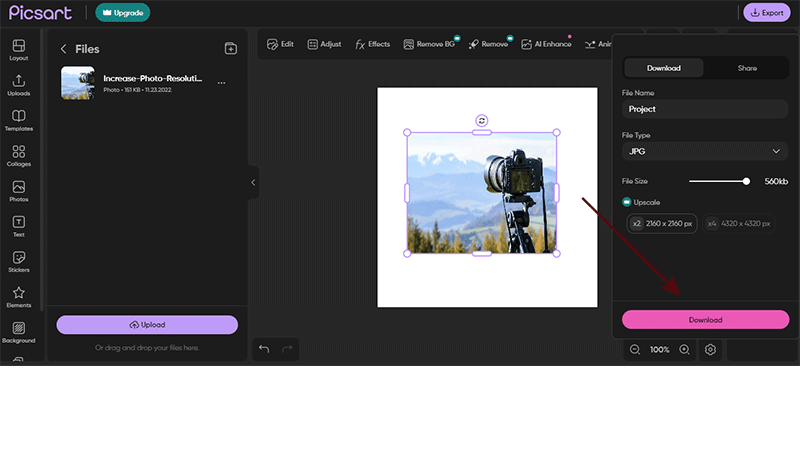
Pros:
- Free of charge
- Easy to use
- Support all social platforms
Cons:
- Crash down occasionally
- Requires a good internet connection
3. PIXLR
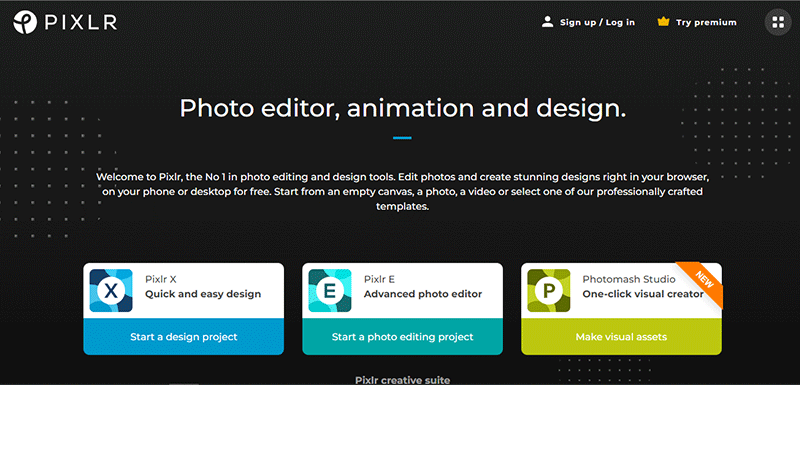
When it comes to image resolution increment and pixel correction. Pixlr is one of the names that are well-known in this work. Allows the user to advanced and intuitive enlarging tools even when the network has been down. Which makes it unique and easy to operate and faster. Moreover, it can make picture resolution better with a simple one-click because the majority look for fast and effortless work.
How to use
Pixlr is also the typical method to operate. One can easily increase the resolution of an image with fast processing.
- Select image: Same as other editors select the image of your design by clicking open image and creating a new design feature.
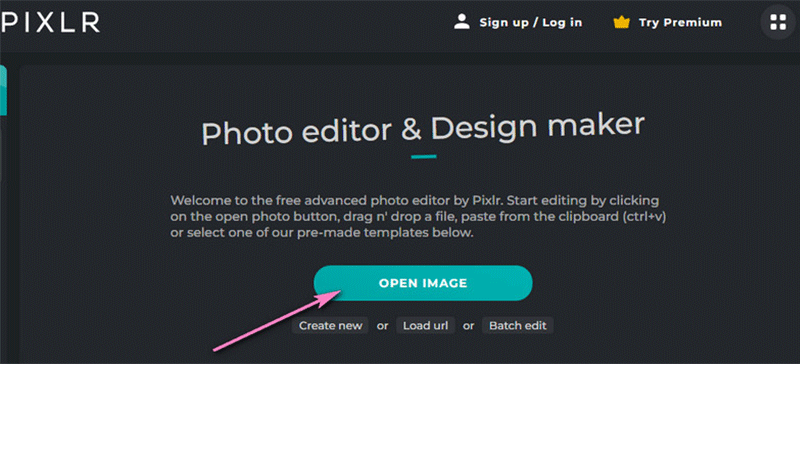
- Create custom design: When you click on the image there is an interface that comes out to select the pixels and size of your image. Then click on the toolbox.
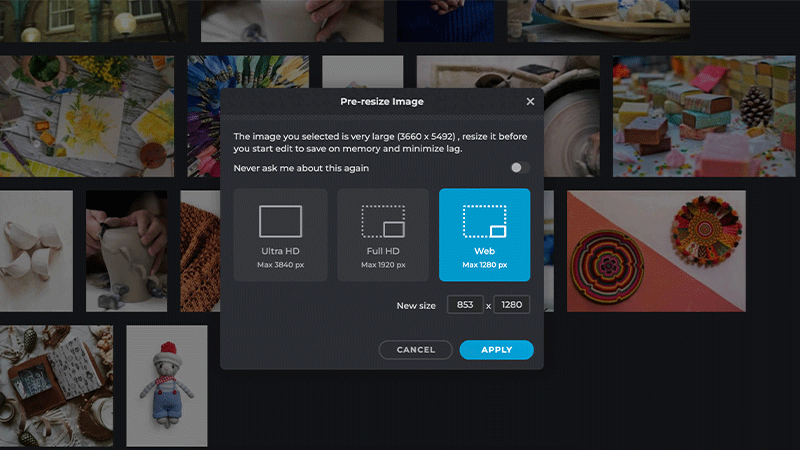
Use an enhancer tool that increases the resolution of your image.
- Export Image: After getting done your resolution simply share your image or export it to your storage.
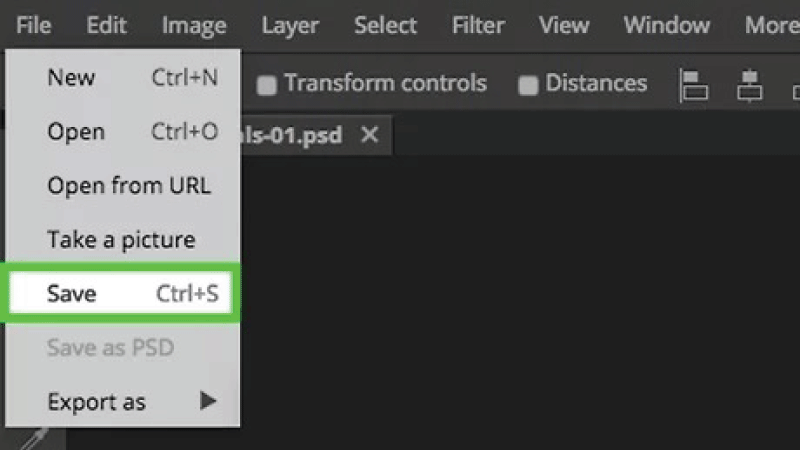
Pros:
- Support all formats
- Free of cost
- Multiple languages
Cons:
- Irritating advertisement
- Confuse archery
4. Snapseed
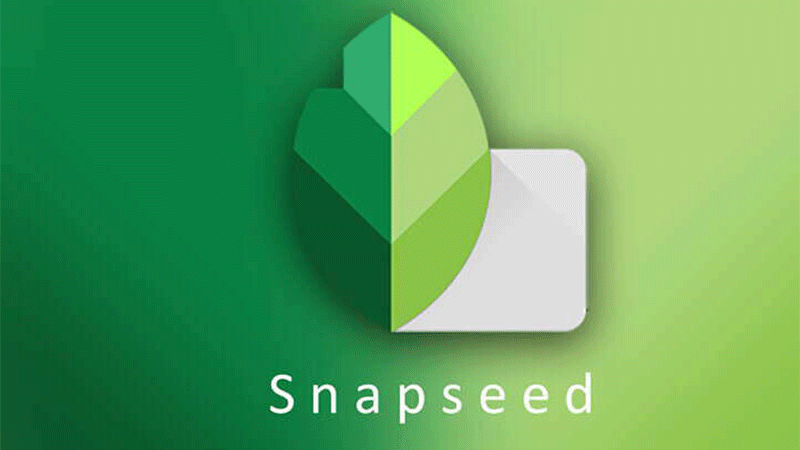
Snapseed is the software that is called the professional resolution changer. If you people want to increase resolution with much ease and stunning effect. Then Snapseed is the best tool for this kind of work. Snapseed always allows users to increase image resolution quickly and in no time. It has more features that make it better and more professional.
How to use increase photo resolution free
- Upload image: Download the app the application install and just open it. Browsed the image which you want to edit.
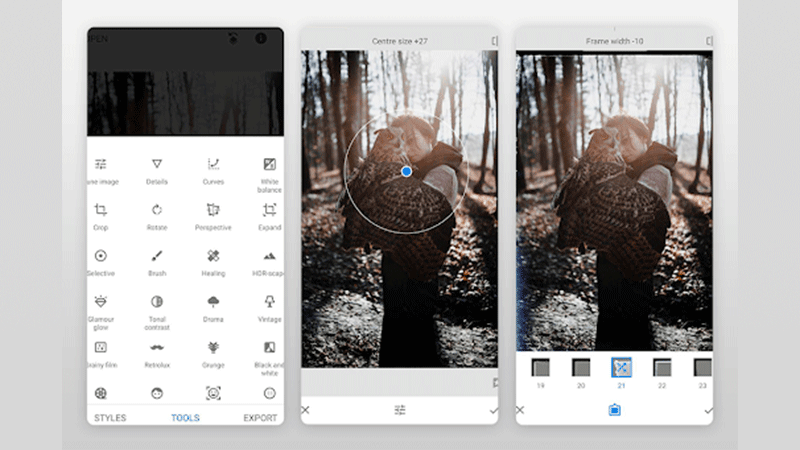
- Click the detail tool: Click the toolbar and select detail and manually select the structure and sharpening of the image. Set the required and exact pixels to increase resolution of image online.
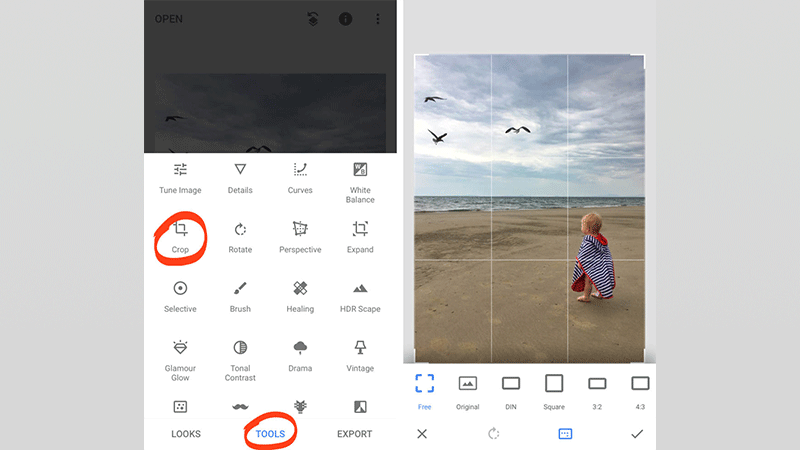
- Save: On the third step go and save the image and have the option to share an image on all platforms.
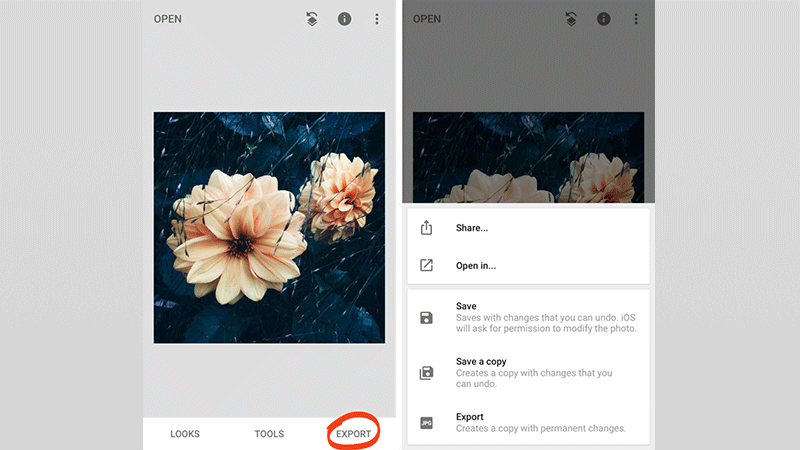
Pros:
- Free to use
- Easy to operate
- Have advanced tools
Cons:
- JPEG and RAW formats only
5. Adobe Photoshop

Since the launch of adobe in 1998, it is called the best in the field. Due to its highly advanced features and natural editing approach to images. The best and maybe tough thing in adobe is that it has mostly manually running features. If we come to the final verdict adobe is the best in its field. The right choice is to correct image resolution.
How to use increase resolution of image photoshop
There is three steps guide given to increase resolution on adobe
- Image size option: In the dial box you find the image size button just click there and the rest is on the next step.
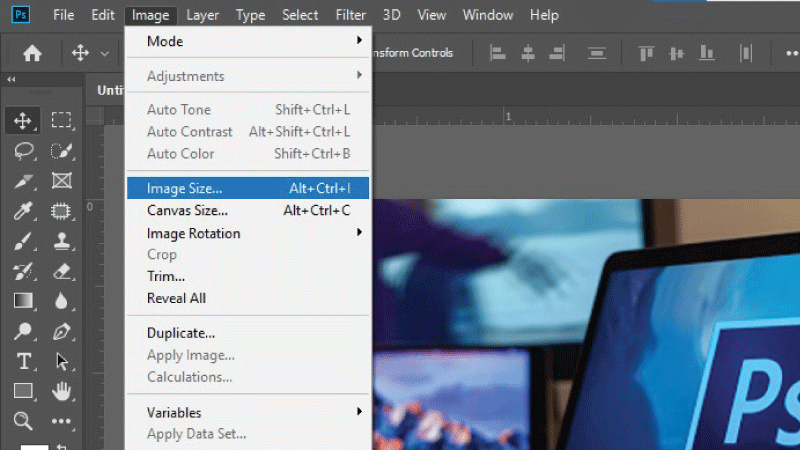
- Change size: Change the image size an interface came out and select the pixels and resolution that you want. After that click on the ok or apply button and your high-resolution image are ready.
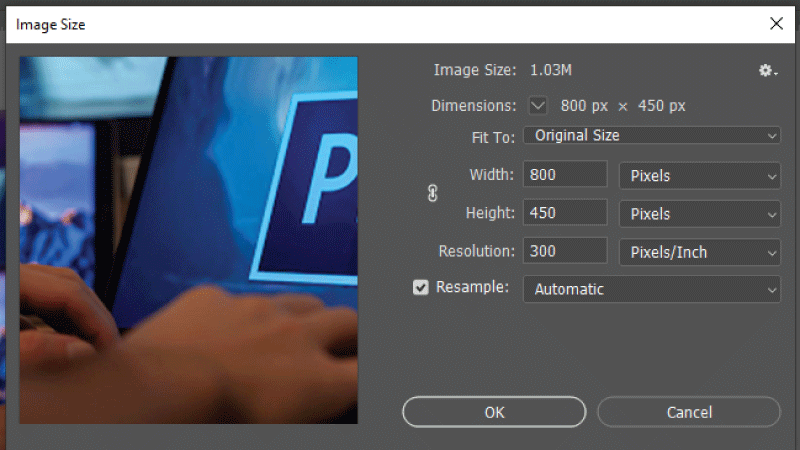
- Save image: Now your image is ready click on the file button and manually save the image and go share where you want.
Pros:
- Unparalleled features
- Social media templates
- Advanced tools
- Allows creativity
Cons:
- Not for beginners
- Little costly
- Not that reliable on low-end devices
What resolution should your image be?
As we discussed images have a wide range of use on various platforms. Not only on social platforms images are being used in almost every field of human life. One doesn’t have that much time to explain or write their message or announcement. So that is one of the reasons images visually have a huge impression it can be used for conveying messages or advertisement purposes. Images resolution is defined in PPI pixel per inch various platforms, companies, and industries have their specific requirement of the pixel in PPi. Here are providing you people with a guide about pixels for their specific purposes.
| Use | Pixel size | Resolution | Format | File size |
| Web pages | The range of webpage pixels is 2400px width and 1600px height on an aspect ratio of 16:9. But the ideal size is 1920px to 1080 | 72PPi | JPEG | 20- 200K |
| PPT Presentations | 20-inch screen (standard ratio): 1600 x 1200 pixels This is the ideal size for a 20-inch screen. | 100PPi | JPEG | 300-600K |
| Book art or magazine cover | The recommended and ideal pixels for this purpose are 2500px height and 1600px width | 300PPi | JPEG | 5-10MB |
| Printed on a LaserWriter | Multiply intended print size by resolution; an image to be printed as 6” W x 4” H would be 1200 x 800 pixels. | 200 DPI | EPS or TIFF | 2-3MB |
Frequently Asked Questions
A high-resolution image is a picture that has all the clear detailing of the focused object in the image. Whether it is a person, product, or anything.
High resolution is like selling things of your image. It is very important for any portfolio, product, or personal photoshoot because it is your first impression in this digital time.
There are several online tools available online free to use. Through you people;e easily edit your image resolutions.
Conclusion
This article is all about how you people increase photo resolution with the best tools. Provided you with a step-by-step guide mentioning the best requirement for an image, hope it will help you people.
