The internet is evolving into a more visual platform. Editing your photographs is a crucial step before publishing them online because captivating photography is a necessary element of practically any online material. A fantastic shot starts with a distinctive subject, a nice composition, and the ideal iPhone photo editor tool, as any iPhone photographer is aware.
Contrary to common belief, photo editing software isn’t just used by professional photographers and Instagram influencers. An image editor can be used and enjoyed by everyone who appreciates taking pictures. The top photo-editing applications can enhance the color, creativity, and style of your pictures.

What is a Photo Editor?
The process of editing photos involves changing an image. However, that oversimplifies a topic that can be complicated and makes use of a variety of approaches and resources. The process of editing photos involves changing an image. However, that oversimplifies a topic that can be complicated and makes use of a variety of approaches and resources. Digital cameras are excellent instruments for taking a wide variety of pictures, but they can also result in muted colors, low contrast, and unbalanced lighting. These flaws can be fixed with photo editing, bringing forth the image’s genuine beauty as you recall it.
Is a Photo Editor Make Your Photos Better?

We can edit images with a pic editor to make them look better. You can watermark your photographs, change their contrast and brightness, and add other editing effects using photo editor software. You may transform a gloomy, uninteresting photo into the focal point of your social media page or marketing campaign using the tools offered by the majority of photo editing programs.
The image editor has the ability to fine-tune specific elements of the image. This includes hiding, taking away, and merging. There are numerous tricks that photo editors use to remove undesirable aspects from a photograph.
Best iOS Online Photo Editors:
You can get into instances where you need to alter an image on your phone, whether you’re a professional photographer, a social media influencer, or just a photo enthusiast who wants to document life. With these free photo editing applications, it’s simple to modify photos and share them on social media.
Here are the top photo-editing apps in this article so you can easily edit photos on your phone wherever you are and whenever you want.
BeFunky:
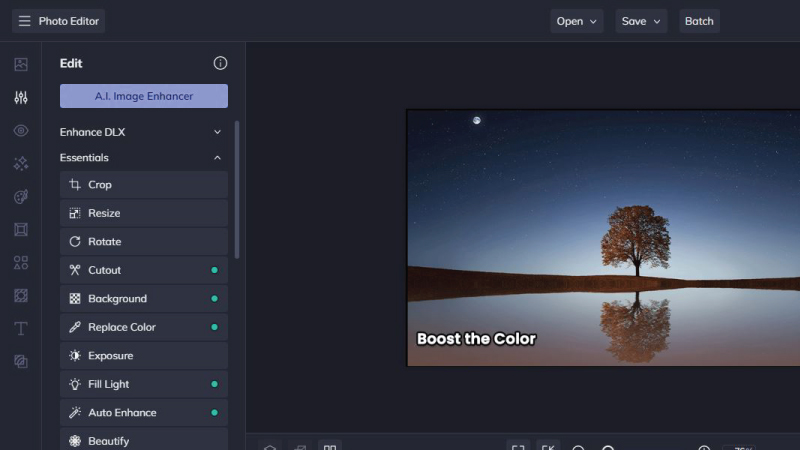
Due to its portability, BeFunky is a well-liked web-based picture editor perfect for Instagram users and other social media fans. The most recent version has an improved picture editor and an intuitive pull-out menu. You may upload photos from virtually anywhere and then add and tweak the built-in effects. Users that upgrade to the premium edition have access to more than a hundred extra filters and special effects.
Key Features:
1. Provides unique photo effects.
2. Contains professional templates.
3. Offers a workspace with a full screen.
4. Contains high-quality frames and graphics.
5. Provides high-resolution assistance.
Snapseed:
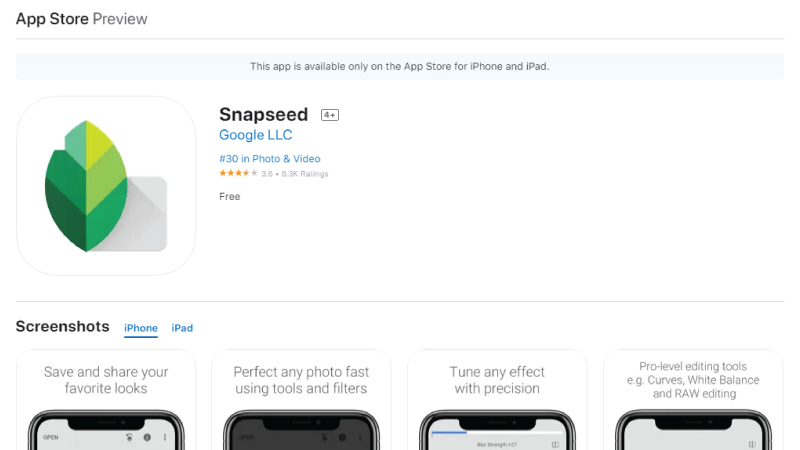
Many smartphone picture editing apps fall short of expectations. A welcome exception is Snapseed, which caters to more discerning photographers who want mobile access to fundamental tools. The program is perfect for casual photo modification, especially for social media users, and largely relies on gestures to choose and manage a variety of filters and other features. It has a low learning curve, and frequent updates frequently provide new capabilities.
Key Features:
1. Accepts PNG and JPG file types.
2. Provides a white balancing option and a selective filter brush.
3. Offers gesture-based control.
4. Consists of more than 25 tools and filters.
Pixlr:
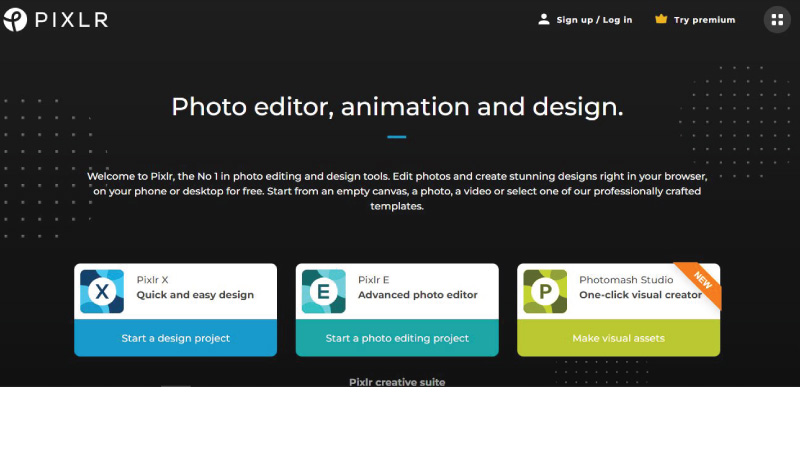
Pixlr is a photo-editing program with high-end creative tools and image animation elements. It was formerly known as Pixlr Express. From your browser or smartphone, edit photographs and produce breathtaking designs. With Pixlr, you can take your images to the next level by removing backgrounds, making collages right away, and selecting from a huge selection of filters and effects.
Key Features:
1. Fast and simple background removal tools
2. Beginners can use and comprehend tools easily
3. Premade templates.
Adobe Lightroom:

You can edit your images with a powerful yet user-friendly tool provided by Adobe Lightroom. Both novice and experienced users can use it. The preset one-tap filters provide a quick and simple approach to improving your photographs. You may also alter the exposure, color, and detail with the straightforward adjustment sliders.
You’ll feel right at home using this app if you’ve ever edited images on a PC using Adobe Lightroom or Photoshop.
Key Features:
1. Powerful editing tools with a user-friendly interface
2. Presets with one tap for easy modifications
3. Advanced editing tools with selectable adjustments
4. A healing instrument to get rid of undesirable items.
PicsArt:
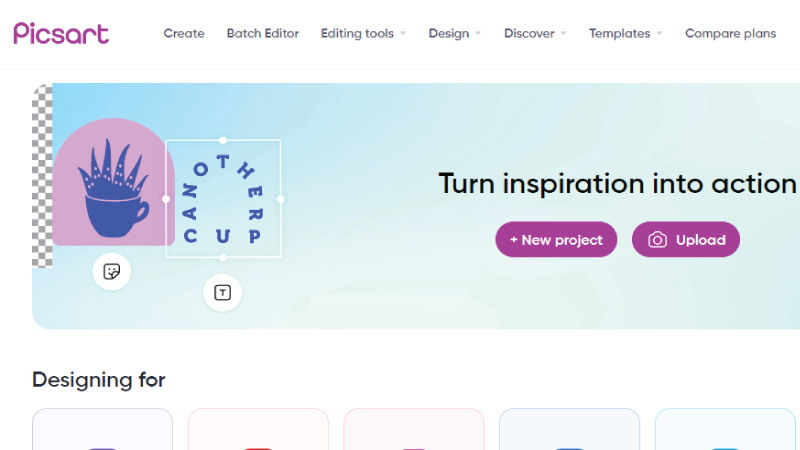
PicsArt offers a fun, creative experience without a lot of bother by fusing the community with an easy-to-use editing program. Even individuals who are completely new to photo editing can access all the fundamental tools. They can be enjoying stickers, collage templates, and text functionalities in the free software, which contains pop-up adverts while working. PicsArt may also be used with a camera to editing photos in advance by applying filters, effects, and overlays. Utilize the “Effect” menu on PicsArts to quickly crop, resize, rotate, and enhance photographs.
Key Features:
1. A good selection of editing programs for amateur photographers
2. A large selection of stickers, filters, and custom collages
3. Simple, user-friendly interface that makes it possible for beginners to update immediately.
Conclusion:
These are a handful of the best photo editor apps and image editing programs with text authoring capabilities. If you are aware of all the factors that must be taken into consideration before making a purchase, selecting the finest app for editing movies is not that tough. The majority of these applications have a free version so you can try them out before buying. Whether you are a professional or an amateur, the set of features you may need may influence your decision. We hope that this post will assist you in choosing the ideal software for you.
