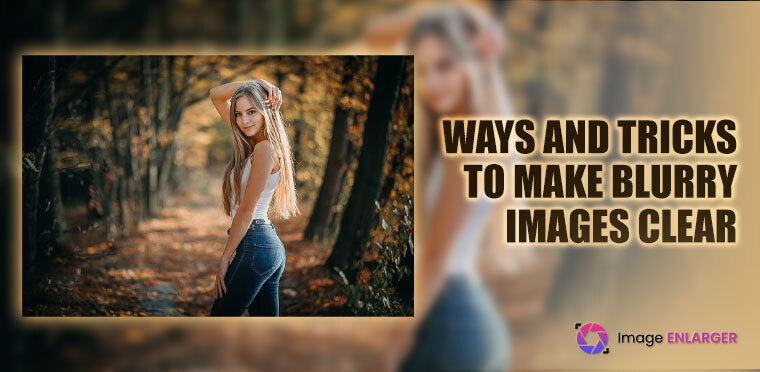Several things make your picture poor. Blurr is one of the main things which is considered a fault in photography; it has a bad impression on viewers. Especially in case, the image is related to some information and announcement. If it is not clear and blurred it is frustrating and has a bad impact. But no worries there are several tools available offline and online to make a blurry picture clear and perfect.

Al technology shows substantial growth over the years and helps people to edit images free of cost. With the use of Al technology, you people easily make any faulted picture correct doesn’t matter what fault it is. This is one of the fine ways of making images perfect to use. Here on this, we’ll discuss the best technique and tricks to make blurry images clear.
Why do we need to make a blurry picture clear?
Images are one of the most important parts of our lives. At the moment that we are living images are as important as any other house ingredient. It has high usage all over the world in almost every industry. As we that how important images are for our business, growth, and maintaining our brand value. So it is a very compulsory thing that images we are using for different purposes have the best quality or not.
If you people are an influencer, website owner, or running any other online business so understand the value of the perfect image and how to attract traffic. That is the reason one should always put perfect images in the clear crystal without any blurring.
How to make a blurry picture clear?
Have you been people looking for tutorials and tricks to make your blurry images clear?
So no worries you people are in the right place. Here in this guide, we‘ll be going to discuss the applied and tested best tricks to any blurred image clear.
The first method we are going to discuss is using software to make your image clear and the software is Wondershaer Fotophire focus. Wondershare is one of the most used and well-rated available on the internet. This software is available for windows and mac both. One can easily able to download it from their website. So on to the main part, we are going to discuss in steps how can we make our image clear.
Step 1: Launch wondershare
The very first and main thing go and open the Wondershare by installing as said available their website is free to use. It is also important before starting you have to demo the version of this software to do this.
Once you are done with downloading and installing go to your desktop a short already present after installing. Simply by double click open that shortcut and your software interface appear on your screen. Look for the box named title photo focus and get access to all tools for this task of clearing images.
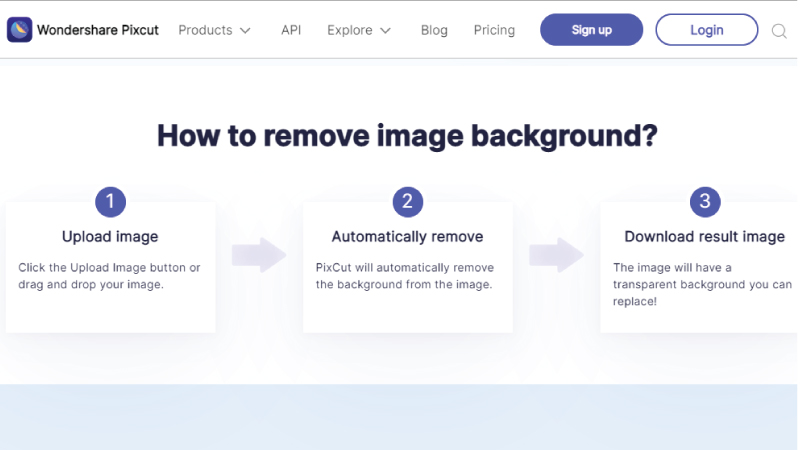
Step 2: Open the image
Now we are at step two of this guide to clear blurry parts of your image or to correct blurred images. Here importing or opening your image into the software is very simple and easy to do just click on the option open image or new project.
When you click on the open image another window opens locate your image from the drive or your device and click the open button present behind that tab. The open button present on the upside of the editor is marked in redline for you people.
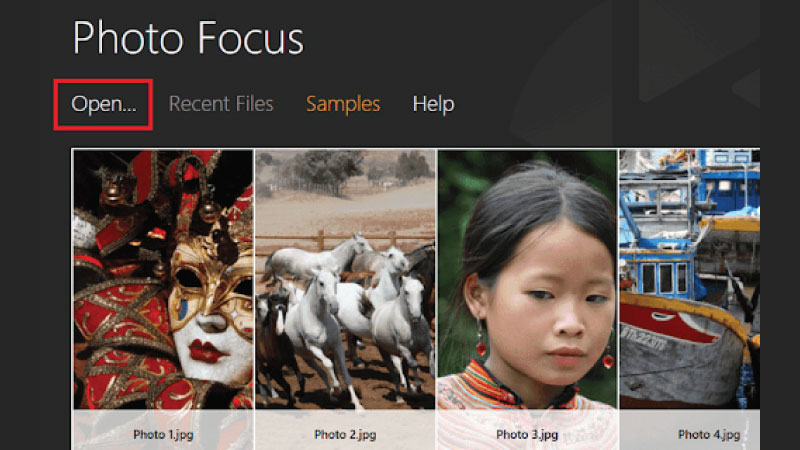
Step 3: Clear your image
The very and most important tool that we have to use is the sharpening tool. One of the finest tools present in every editor is mostly used for the enhancement of images. Almost part o every editor here in wonder share is present under the preset menu. Simply you have to click on the sharpen tool and your tool is in your hand.
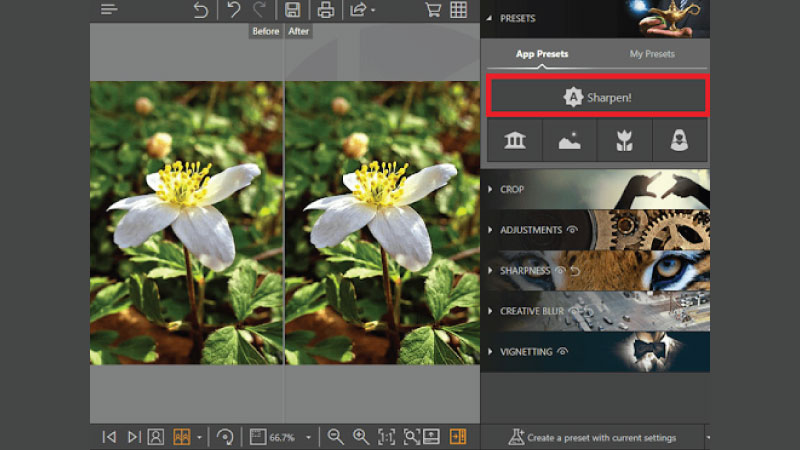
Step 4: Sharpening
There is two way of sharpening an image one is manually adjusting the number and slider by hand the other way is one-click automatically. Just go to the sharpness menu and adjust. There are two main things on which your sharpness depends upon amount and radius
- Amount: Amount is the charge and quantity of the overall effect that you applied to sharpen more will blow your image and it looks damn poor.
- Radius: A slider of the radius is also present there to adjust the pixelation and size of the image. As you higher the amount of radius it will add your image look more good and prominent.
Tricks to make a blurry picture clear
As this article is all about providing you people with the best guide to making your images perfect. Earlier we’ll see the way how we can make any image blur with ease without any cost.

Here in this part, we‘ll go through the best tricks which help you to get rid of blurry images. Let on to the main thing.
1. Focus exactly
The most common problem which blurs an image and lacks proper focus. When you didn’t do proper focus and keep moving the camera that leads to blurring and image. So to get a blurless image you have to focus properly.
2. Prefer wide-angle lens
When we used big long lenses it also causes shaking of hands and images result in blur. So instead of using long lenses try short wide-angle lens helps precisely to focus on your object.
3. Go for a large aperture setting
It is considered using a higher f-number will allow you the best enhancement and sharpen an image. So making sure to use higher f-numbers will make a cool image.
4. Always take on image stabilization
Image stabilization is another great options present. It allows for avoiding blur during the shaking of the camera. So make sure and take the image stabilizer option on.
5. Hold the camera properly
Yeah, it sounds odd and typical but sometimes many photographers didn’t hold the camera exactly. Which can also lead to blurring.
Conclusion
Al tools is another fine that happened in recent times and help people to make their image perfect in no time. In this article, we provided you with a whole guide to making a blurry picture clear online.