A perfect picture is a term or comment that everyone wants on their photo. This is the time when we work almost 8 hours a day and then eat, sleep and do other chores during our rest hours. But a picture is that thing that we see all the time all around us. In short, that way photos are important in our lives and make a colossal impression. To make a perfect image there is some element that everyone has to get right like focus, light, background, etc. But sometimes it happens that all going well and alright there is some object appearing in your image. Or sometimes it will be captured by inconvenience of the photographer or accidentally. Those unwanted objects ruin the whole grace of the image and overshadow the focused object of the image. And the image looks too poor and also receives a bad impression from the viewers. No worries here we have the best object remover online to edit out those unwanted objects from your photos.
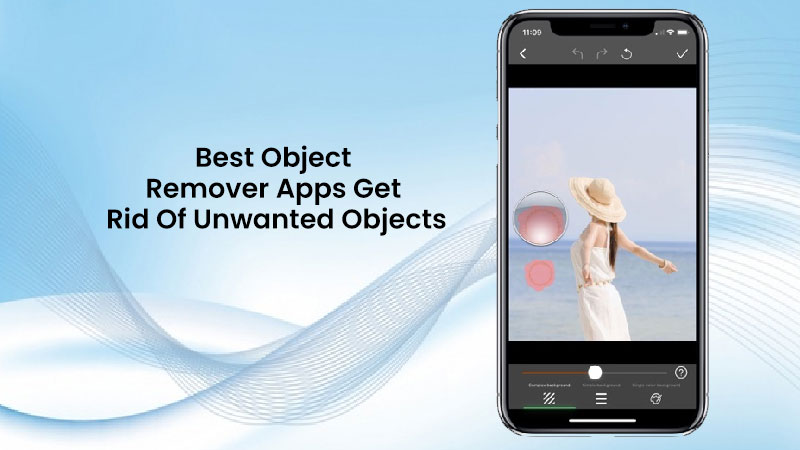
Why do we use object remover tools?
As we all know the importance of images and how they contribute to our daily lives. Almost every field of life needs images. Because we understand the message announcements visually well as compared to audio or simple text-based messages.
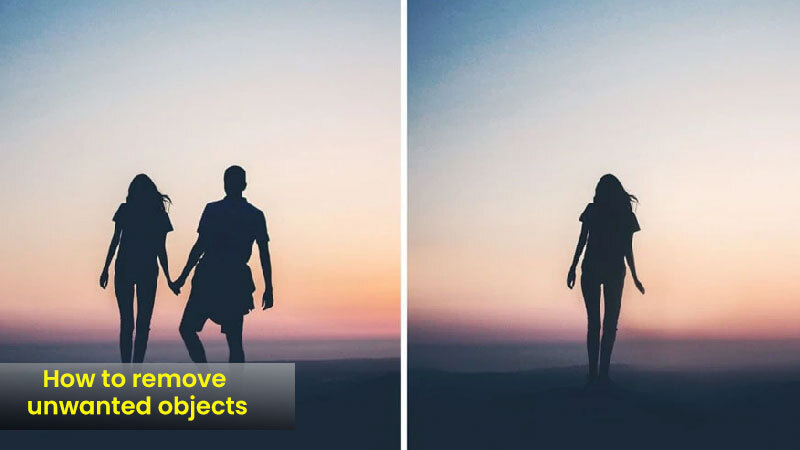
Sometimes it happens that some unwanted object is caught in our image, which distracts the focus of the viewer from the main message and object. So here we are talking about object-removing tools.
To make any image picture-perfect or to remove unwanted objects we have some best tools to get rid of them. Discussed the facts of how it is important to get a picture perfect considering there some editor developed. What we are going to explore here is the main reason we need these tools.
5 Best object remover apps
When it comes to object-removing tools app stores and the internet are loaded with these types of apps and websites. This indicates how important it is to remove unwanted objects. So on to the main part here is the list of 5 best apps in this field.
1. Adobe photoshop express
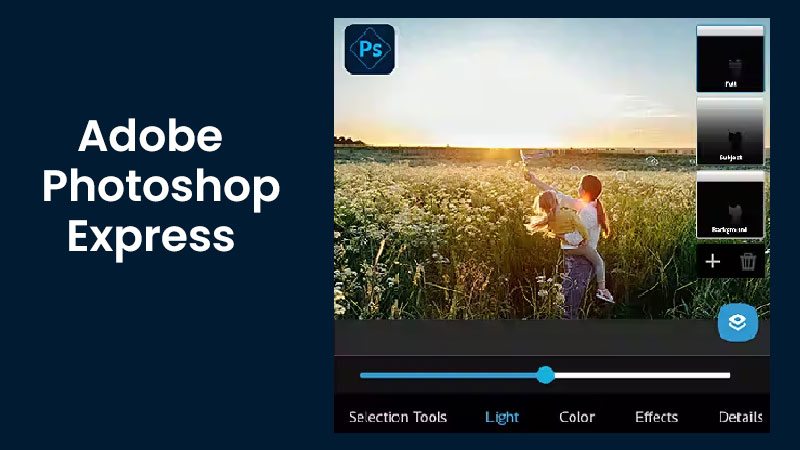
Adobe is the name that when we talk about editing that comes to our mind. It is the best in his field. Since its launch adobe has had the throne of best editing loaded with outclass features and advanced techniques. It is fully free to use software available on the app store for both platforms android and ios. Available too for windows but that is a paid version.
Key features
- Sport heal
- Patch tool
- Clone stamp tool
Pros
- Feature advanced tool
- Fully customizable tools
- Best adjustment setting
Cons
- Have some paid feature
- Hang and glitch when using the spot heal tool for long
How to remove unwanted objects

As this neck rope of this dog is an unwanted object here we see the whole process of how we can get rid of it.
Depending on the way or method you are using to remove an object all tolls are customizable. Allowing you to adjust the amount of effect with a slider. Spot and heal tools are the best for this process. Simple, you have to use these tools to remove objects and the result is below.
2. Snapseed

Snapseed is another brilliant tool for this work. This tool is fully free of cost and available to use. Available on all the platforms on the app store whether it is Android or ios. Have many features to edit images apart from object removal.
Key features
- HDR feature
- Expand image
- Glamor glow
- Selective brush
- Change perspective
Pros
- Completely free to use
- Excellent image editing tools
- Al technology for object removal
Cons
- Not very easy to use
- Design and development have complications that disturb a user
How to remove unwanted objects on this
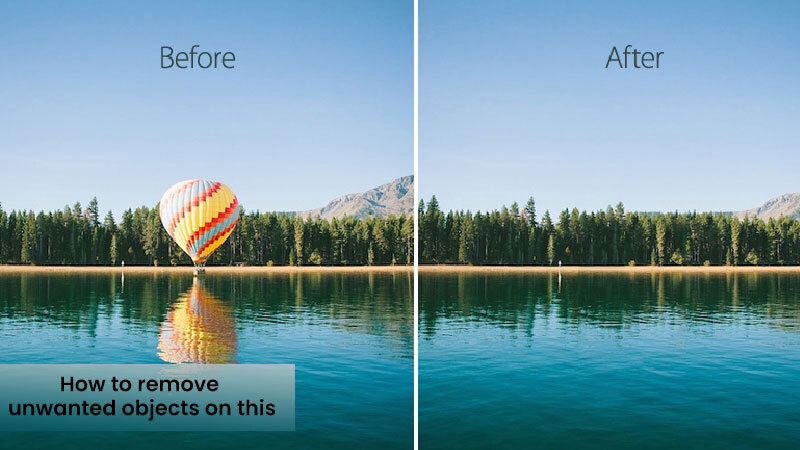
One can easily remove objects by using the healing tool which has the icon of a band-aid and is present on the toolbar. It is a very simple process to remove objects to get rid of unwanted objects just to get the tool. And draw over the object you want to remove.
You can also adjust the brush size and it can make it easy for you to focus or draw on the desired objects. And the results are as you can see in the image below.
3. Touch remove

Touch removal is the very best tool designed and specializes in object removal. The best thing about this is the app is very light and easy to control. It doesn’t show any breakdown or lag during the whole project of object removal so this is a highly recommended app.
Key features
- Best retouching tool
- Powerful object removal feature
- Real precision
Pros
- Simple and accurate
- Have different tools for retouching also
- Light and precise app
Cons
- The object removal tool isn’t that accurate
How to remove an object from it
As mentioned earlier touch remove is very simple and quick to use. Simply import your image to the app. There is an object remover tool present here. Just click on the tool and zoom in on your image.
Select the part or portion of your image you want to remove like in an earlier app we remove the rope from the dog’s neck and save it the results are seen in the image below.
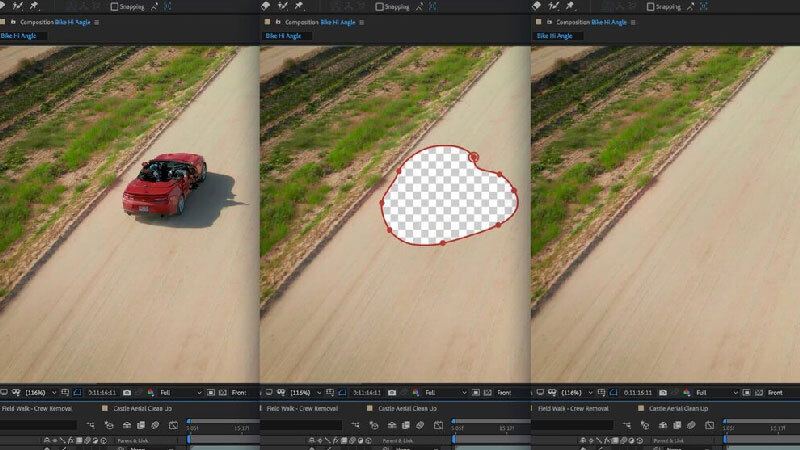
5. YouCam Perfect
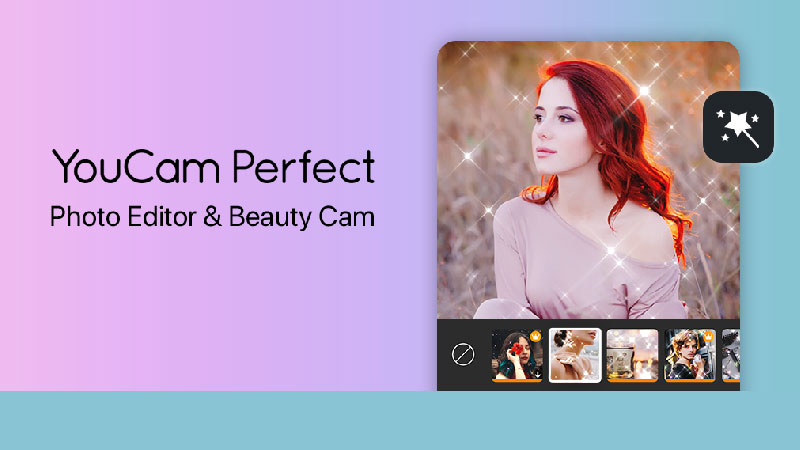
YouCam is another very fine editor for your photos present on the app store. This app is free to use with some premium tools. This is another light program to use that has the best feature included.
Key features
- Best editing tools
- Brilliant object removal tool
- Have leash removal tool
Pros
- Simple to use
- Have customizable tools
- In-depth editing
Cons
- The removal tool is a paid feature only.
How to use to remove the object
This app is very simple to use and has very clear and understandable features. Object removal is a paid feature in it just buy go select your part and press the ok button, And the result is on your screen.
5. Remove unwanted objects
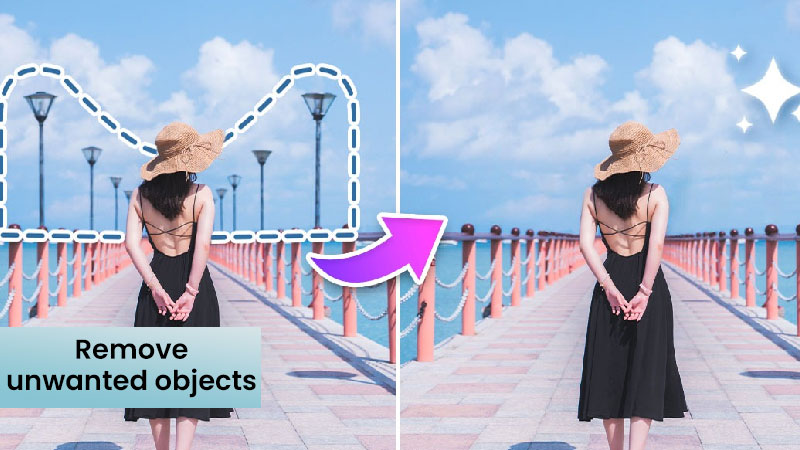
Removing unwanted objects is another very fine and simple application available. But the one drawback is this app is only available for android have a look at its key features.
Key features
- Lasso tool
- Defining eraser tool
- Object removal is one of the finest
Pros
- Leash and control complicated objects
- Quick rendering
- No ads
Cons
- Have a bit stamping issue
How to remove unwanted parts on this app
This app is the main feature and specialty of object removal. Removal of any unwanted object on this app is very quick and easy. Go import your image and apply the tool.

Conclusion
Now we can assume that object removal is not an issue as discussed all the object removal on this page. See and learn the way of object removal by using the best object remover apps in the business.
