Editing is the thing that contributes 50 percent to the look of any image. If you want to make your image engaging and good looking so sure you‘ll have to edit it. Through editing, you can add dozens of effects that surely make your image a class apart. Editing is the thing that made a poor image good or a good image bad it depends on the way and how much you edit. The first thing during the edit we have to keep in mind is that keeping the image natural is the main thing. So here in this article, we‘ll discuss and learn one of those important elements that we put on picture borders. Borders are used for many purposes in the image. We‘ll discuss below the best photo border app free to put a border on any image for android and ios.

Importance & benefits of using photo border apps
As we discussed earlier how editing and the stuff contribute to getting a fine image look. A similar case of the borders applying borders to the images is one fine and typical practice. As in the old times, people used to frame their images. Putting borders on the image is like framing a digital image.
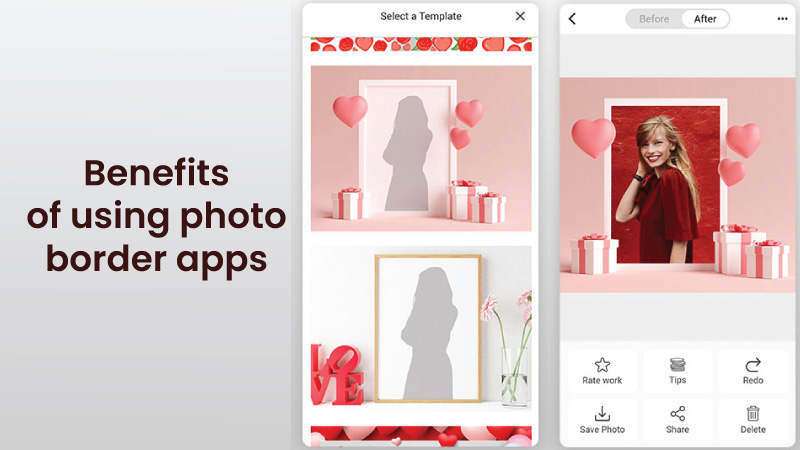
Images became an important part of lives has been used in the very field of life. People use images for different purposes like conveying a message such as an announcement, mostly used these days for advertisement purposes. Like we need posters, brochures, flyers, or images in form of design images that need borders.
This is how the image becomes one of the most important things in days’ digital life. Billions of images daily are downloaded and uploaded on the internet. As the image is a visual thing it engages and attracts audiences more as compared to a text-based typical message this is another reason that images are highly used all around the globe.
So as images are that important surely photo border apps are too demanding. There are several photo border apps available on the internet which allows you to put borders on photos. Here in this article, we are going to discuss the best app to border images for Android and ios.
Apps to border photos
When ordering photos is a concern then surely selecting an app for the photos is also a concern. So no worries as you saw in the title and above part, this guide is all about the best apps to border your images on android ios. Whatever device you have, have a brief look at the apps.
1. Adobe photoshop express

Adobe is the brand that has throne the best editing apps since its launch. Their advanced features and tools make it a unique and brilliant editor.
So this is a fine tool to put a border on any image.
Key features
- Brilliant fitters
- Advanced tool
- Heal tool
- Have multiple frames
Pros
- Latest tools
- User-friendly
- Aesthetic borders
Cons
- Some advanced features are paid
How to add borders
Here in steps, we’ll see the way to put borders and so on to the main part.
- Install and open the app: First, we’ll have to do the main thing get the app install from the app store and import desired image into the app.
- Select the option border: Here in this step look for the options frame and border present behind on toolbar just apply the border of your desire.
- Export your image: Now you add borders to your image to share or use wherever you need.

2. Snapseed

Snapseed is another great editor we know is available free to use on the internet. This is proven to be one of the fine editor border images its features include.
Key features
- The fine color grading feature
- Unique tools
- Lovely filter
- Exposure and template tool
Pros
- The fully free editing tool
- Loaded with professional border
- No ads
Cons
- Not so easy to operate for beginners
How to use borders
It is also very easy to add borders on this app.
- Get app ready: As mentioned earlier this app is fully free to use and available on the app stores.
- Upload image: Select the desired image on which you want to border. Simply go to the borders and manually draw borders.
- Save image: Once you are done with the border click on the ok and save the image to the gallery.
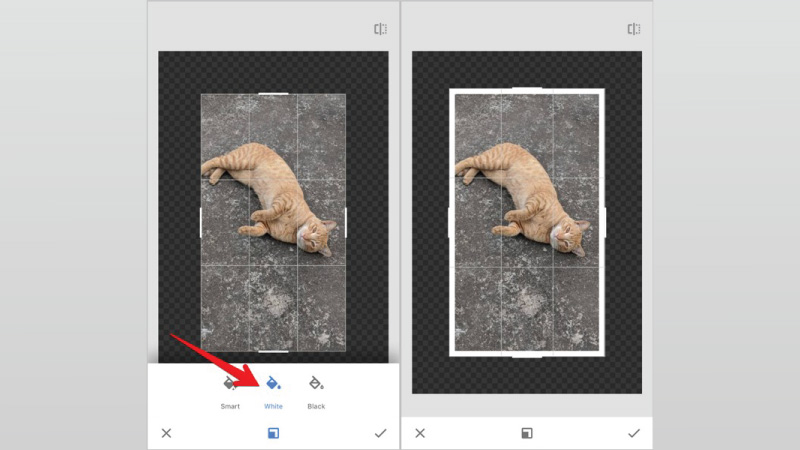
3. VSCO

VSCO is a great photo editor, not an old editor but made its name in no time with brilliant editors who have a look at its features.
Key features
- Extraordinary color management
- Manual and auto adjustment
- Fine tools
- Available for Andriod and ios
Pros
- Allow you to make color borders
- Have brilliant presets
- Simple but attractive design
Cons
- Not fully free to use
- The border feature is premium
How to border image in VSCO
VSCO is an app that is very easy to operate putting borders and also has a simple process.
- Download app: As usual the first and main feature is downloading the app and importing images into it.
- Apply borders: Go to the border option and select your desired color and add the border as much as you want.
- Save the image to the gallery: As are you satisfied with the result then save and share the image where you need
4. After a light

Another great packed advanced tools and features. Have a look at its notable features.
Key features
- Brilliant light management
- Variety of tools
- Has many borders
Pros
- Many borders available
- Advanced tools
- User-friendly interface
Cons
- Have paid features
How to border photo in it
- Install the app: Get the app ready and open your image.
- Click border: Simple and typically go click on the borders option several types of borders come in front of you. Select your desire.
- Share image: Once you are done with the image share and export.

5. Pic stitch
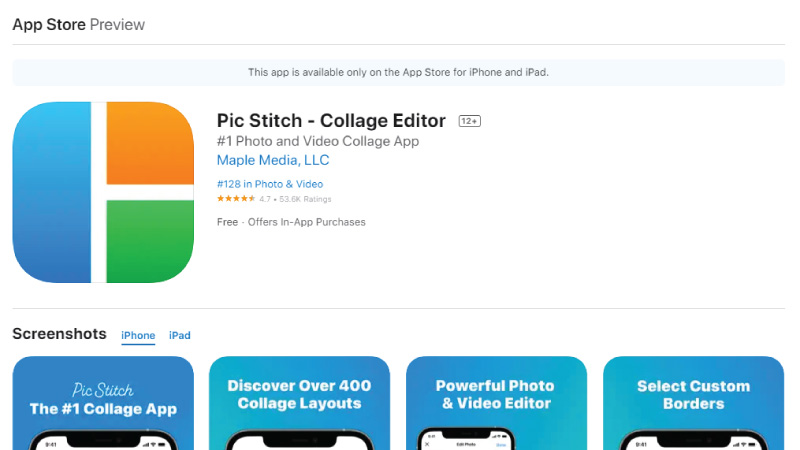
is Last on the list but not least. Photo stitch is another very fine tool to add borders to photo features include.
Key features
- Have beautiful designs
- Latest tool
- Brilliant layout options
Pros
- Powerful features
- Templates and designs
- Artistic collage
Cons
- Have many features paid
How to border images in it
This app has also a very cool and easy interface. So it’s very easy to add borders here.
- Download the app: Go to the play store and install the app open and import the image there.
- Use borders: This app is similar to having a layout option just go and apply the layout it‘ll border your photo.
- Export image: Now your image borders are ready save it to the gallery and use it.
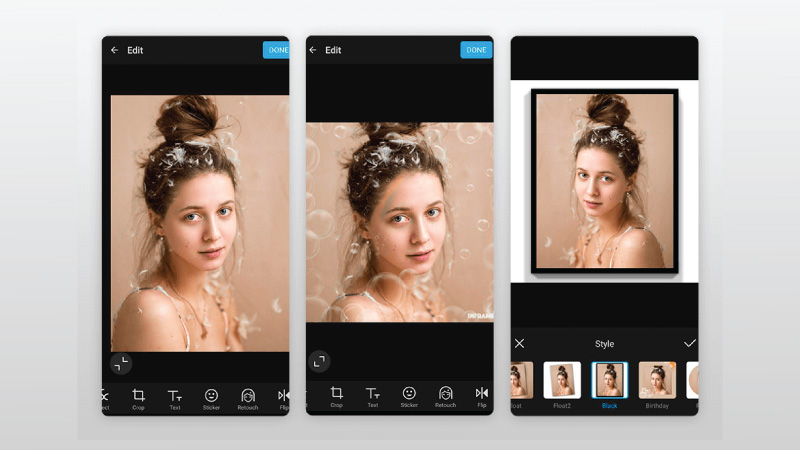
Conclusion
This article concluded on the note as we see this all around the bordering your photos. Learn the way how one can easily add borders to their images by using the best photo border app online.
