Old photographs are like a window to your memories. As we humans start aging our senses and abilities also fade. Our memory begins to be lost with time. Our grandpa or nanny told us about the old times or events but they didn’t have a clear vision of all those past events. Instead of the fact they lived all that period, they forget their past because as said our memories start fading with time. So we can revive all these memories of ancient times or the lovely moments of our childhood when we lived with no worries. There is no other way apart from photos to look into the past to see all that time scenario.

But the quality of images or cameras was not good and developed at that time so the lifetime of that old photograph is not that much. That is the reason we lost many historical and valuable images of the past of the 18th and 19th centuries. Because these images are the only source to look back at, every person took lots of care of old images to protect them from fading.
Here on this page, we‘ll see the method and techniques to protect the valuable images of our ancestors and loved ones. There are several ways through which we can restore old photos including enlarging, coloring, and sharpening the image.
What is an old Photograph?
Officially many sources claim images were invented before Niecphore Niepce who invented the first camera. As Niepce invented the camera in 1839 and after 1840 images of bit fine quality started coming. Until Eastman’s Kodak camera landed which was the finest camera of that time and had the best resolution.
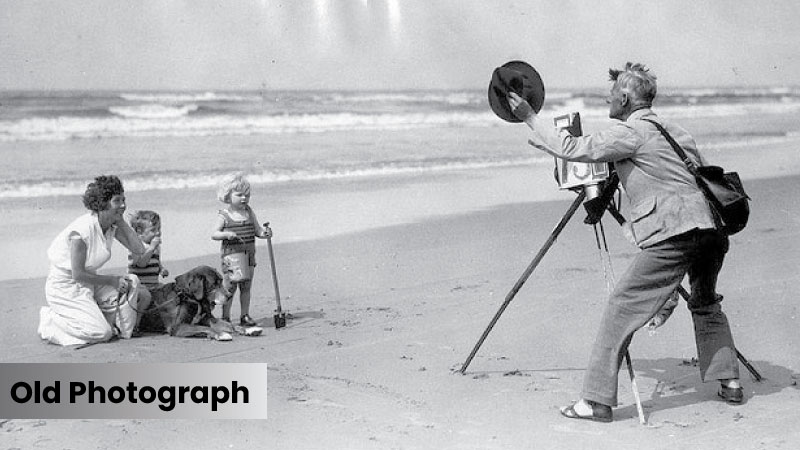
Families who were financially stable at that time could afford camera pictures. Like royal families. But those images fade now with time. Because the quality of photographs is not at its best that they rest for thousands of years. Whether it is family images or official images of any government or state. Those images of the 1800s and 1900s become dull now. As early technology is not that advanced, people have to stand still for approximately a minute to click an image. A little movement will lead to blur images that’s why old photographs are blurred and quality-wise not good.
Now the scene is different. The digital world takes the world like a storm and replaces the analog photograph. There are fewer people left who want their photos to be put in frames or film. A small number do that thing that’s the reason not many movies are shot on film.
Why it is so hard to look at old photographs?
As we discussed in the earlier part the old photos are mostly blurred and pixelated whole resolutions are distorted. This is the clear thing: photos and crystals at the time when clicked can fade over time. Like if you have some years old photographs not too many years old of the last decade images also look so dull and old. A photograph doesn’t last color shades and cleanliness for much time.
Whereas digital images last for a lifetime. Even in the upcoming two centuries, we‘ll be able to see those images clearly and crystal without any type of damage. Because all the photos we took have been digitized.
Why do people restore old photos?
It is a very fine and common thing everyone wants to study their past and want to know about their ancestors. This is the reason that everyone wants to restore their old photos to know what their elders look like, what lifestyle they have etc. As that image faded people also restore old photos to digitize them.
3 Steps to restore old photos
Now the time has changed. Technology, especially information technology, takes the world to the next level. There are many software methods and techniques available online to restore your old photo. Here tell you people the method to restore your image.
This is a very simple way and doesn’t need to buy or install any old photo restoration app. Simply you have to open your browser, search for a free online photo restoration app and edit your image there.
1. Enlarge your photo

As you people can see this is an old photo. Which is still looking good but this image is in black and white and faded. Here we use the imageenlarger.net online editor. You people can also adjust here with color management and sharpening the image but we’ll enlarge the image. So on we use enlarge tool which is very easy to operate. Open the website editing website, sign up there with your email, and confirm. Now totally able to edit your image. Since the editor is online to use so we didn’t need to install any software or anything else.
Drag and drop the image of your desire in the box of the editor aims to increase the size of the image. Image enlargement is one of the fine and well-rated tools for the increasing size that doesn’t affect the resolution of your image and is stretched. There is a size box that occurs to select the size you desire.
2. Colorize the old photo with an image colorizer

There are many image colorizer websites available online. It is a very super easy way to color your image which is completely free to use imagecolorizer.com is a very fine editor available online as you can see the difference between the old one and this edited one.
When you colorize your image using colorizer software the whole features of the person in the image become prominent and more visible. The windmill behind the image also changes and looks cool.
3. Image sharpening

After resizing and colorizing we’ll go back to the image resize where we sharpen our image on imagelarger.com. This website offers lots of fine tools through which you can easily edit your image manually as well as automatically. You have to adjust the slider or make some other changes if you want the best-desired result.
It is simple to operate there just drag your image and drop it in the editor. The other surprising and impressive thing is the process of sharpening the image. Background colors and foreground will be improved more.
Conclusion
Almost it takes five to ten minutes for anyone to read this article provided you with the best methods to restore old photos. It is super easy and fully free without needing to spend a single penny.
